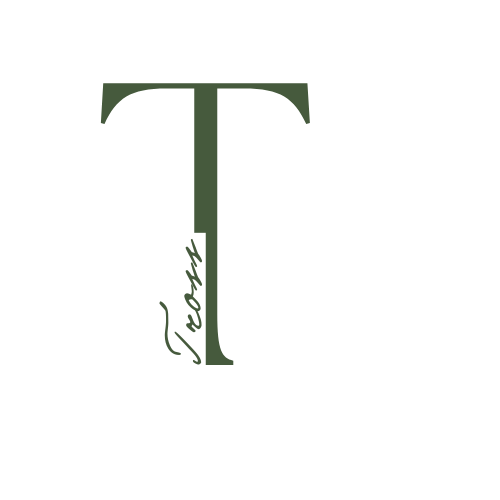By using this website, you agree to our use of cookies. We use cookies to provide necessary site functionality and provide you with a great experience.
Your message has been successfully sent
Your form has been submitted. Please check your email for a copy of your responses. If you're accepted, you'll receive an email with a link to checkout.